ایپ ایڈیٹر
ایپ میں ترمیم ونڈوز پر
کبھی ایسا ہو سکتا ہے کہ آپ اپنی کسی ایپ میں کچھ تبدیلی کرنے کی ضرورت پڑ جائے اور آپ اینڈارائیڈ سٹوڈیو نہیں استعمال کرسکتے تو ایسے میں یہ چھوٹا سا ٹول جسے اے پی کے ایڈیٹر سٹوڈیو APK Editor Studio کہتے ہیں آپ کی مدد کرسکتا ہے۔
اس ٹول کی مدد سے آپ اے پی کے فائل میں تبدیلی اور ترمیم کر سکتے ہیں۔
اسے ڈاون لوڈ کرنے کے لیے یہاں کلک کریں۔
Best APK Editor for Windows
Sometimes you may need to make a modification to an Android app. For example, you may not be happy with a specific font choice in the application and want to make a change to a font of your choice.
There are apps you can download on Android that will get the job done, but to have a full depth of features and more screen real-estate, you should consider a PC option. By using a Windows-based APK editor you can sign files, decompile, and recompile.
As you may expect, there are numerous Windows tools that will allow you to reverse engineer an Android app. However, in many cases, the best APK tools are limited to the Android ecosystem. This presents an obvious problem because Android does not run on Windows. Well, actually it does with a little help.
For APK editing tools that only work on Android, you can use an Android emulator to run the platform on your PC and use the tool through the emulator. While there are numerous solutions on the market, the best emulator is BlueStacks.
Below are our recommendations for APK editors on Windows. Some of these examples are dedicated Windows tools, while others will require an emulator.
Apk Studio
APK Studio is a free and open-source tool that allows you to decompile APK files and edit secure codes and resources then recompile them. With the apk studio, you can change anything inside the APK file. If you are a professional Android developer, this is the best software for you to work on.
If you are a beginner as an Android developer or expert web developer, it will take a time to learn this software because it’s too complicated. Apk editor comes with most all Android development tools to edit and rebuild an android application.
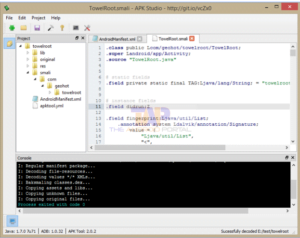
Features of APK Studio
- Decompile & Recompile APK files.
- You can manage multiple frameworks
- Automatic signing and zipalign feature
- XML and SMALI code assist and syntax highlighting feature
- Comes with a Shell launcher
- Batch Install APKs feature to pull, disable, enable, uninstall android applications.
- File browser, partition, and mount manage feature
- You can view the source codes and resources of the Android application.
- You can edit any existing Android APK file if you don’t have the source code/files.
- Allow you to customize or modify an Android APK file.
- Analyzing feature APKs for security and suspicious code checking
- You can add extra functionality using Adding features
- Best for debugging an Android app

